Linking Book
Requires the Experience “Experience Bethani” or an Active RLV Relay.
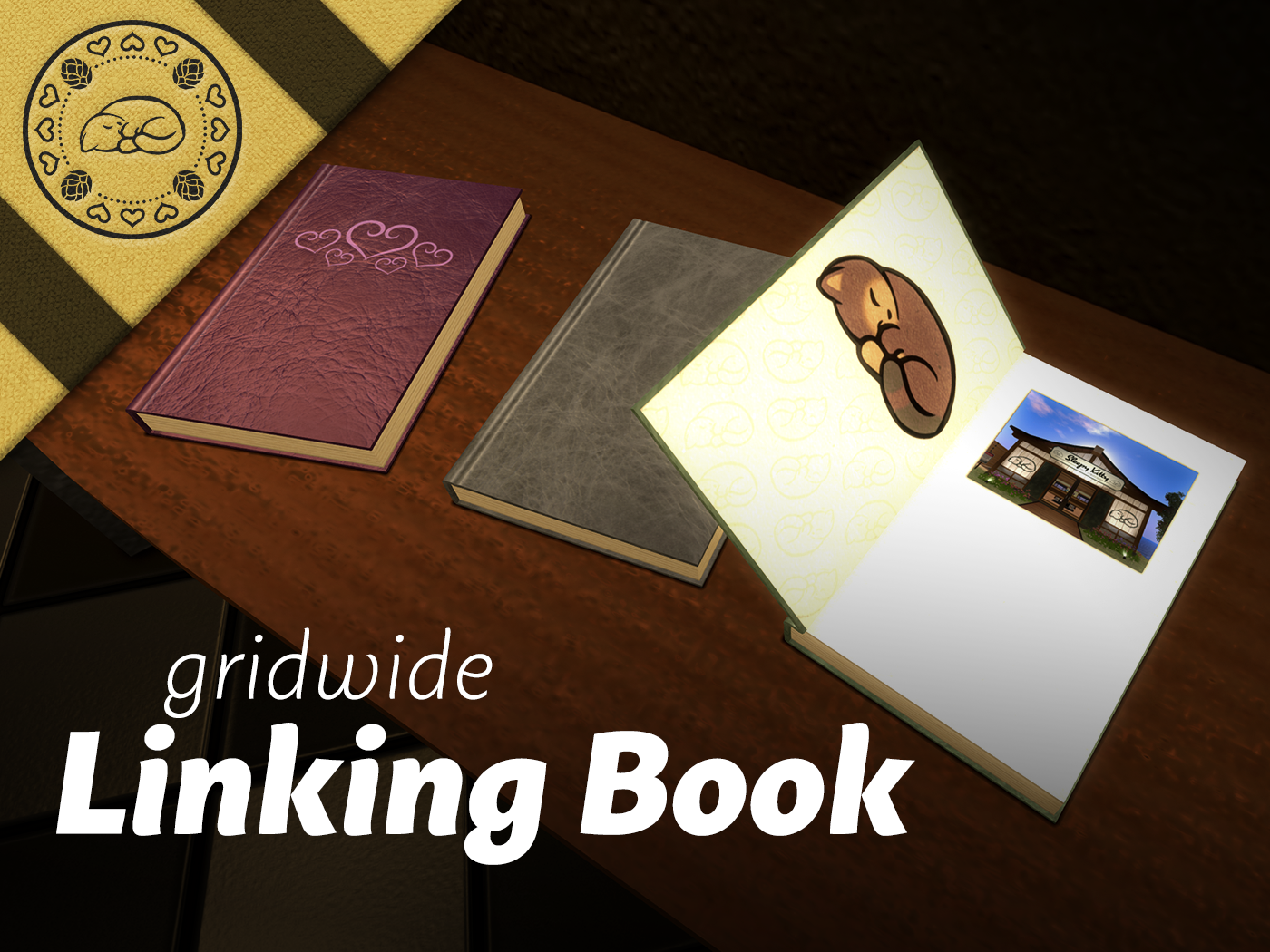
Copy
Modify
Transfer
If you’re familiar with the Myst series you are already generally aware of what this is! ^^
For those who aren’t, linking books are ways to travel between worlds. Anyone who clicks on the image in the book (and has an RLV relay) is transported to the location of that book.
These can be placed in world, or worn – they can also be shared with friends with one condition!! If you share them with friends you must set the perms to no-mod and no-trans, no-copy is up to you.
Key Features
- Custom mesh that’s only 1 land impact
- Dual functionality: experience driven with an RLV based fall back.
- Can be placed in world or equipped
- Copy, Mod, Transfer (scripts are no mod)
- Full material textures used
Before you share your book with someone else, make sure permissions are set to no-mod, no-trans for the next user.
Package Contents
- Linking books in 10 colours, plus one Sleepy Kitty book
- Instruction notecard and store landmark
User Guide
To make any changes, start by right-clicking the object and choosing Edit.
Linking to a Location:
- Click on the Content tab
- Drag in any landmark from your inventory onto it
Changing the Image:
- Choose “Select Face” from the top of the object’s edit screen and click the Texture tab
- Click on the bottom half of the book
- Below where you chose “Select Face” are two arrows which will let you you switch between them, click until you find the one that has an image in the texture window (Faces: 3)
- Select your custom texture by clicking the one already there in the window
Change Log
Version 02.00
- Uses experience
- Updated mesh
